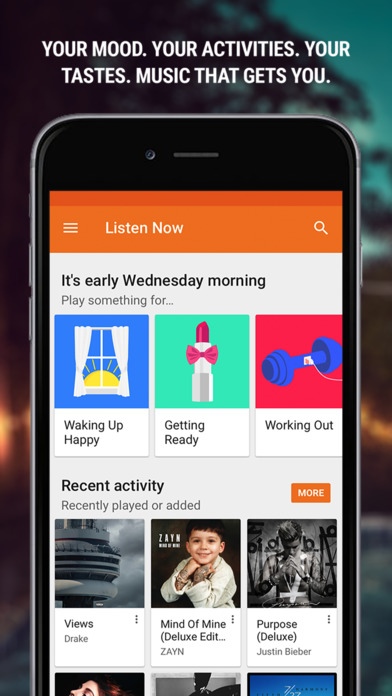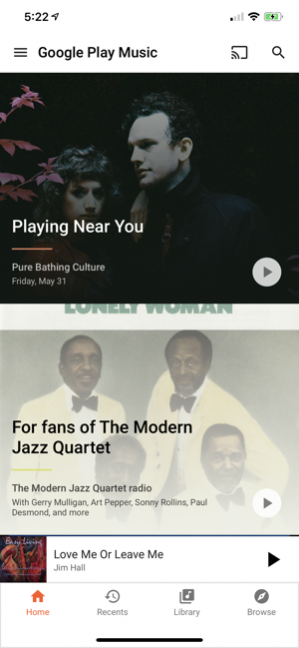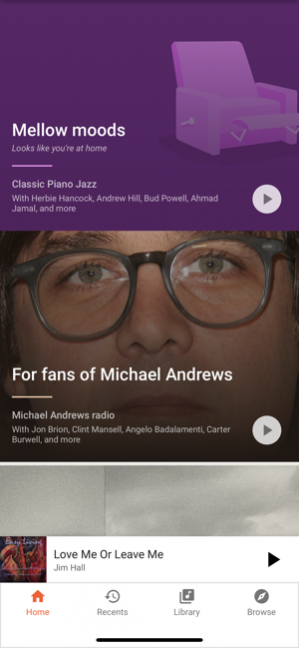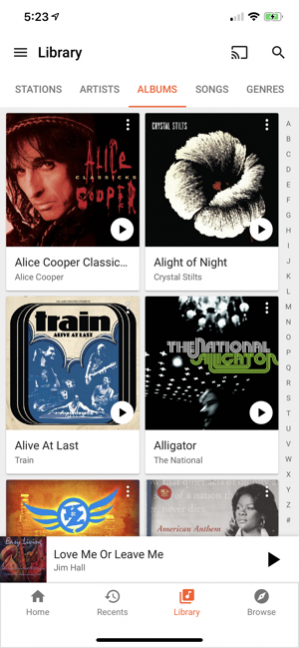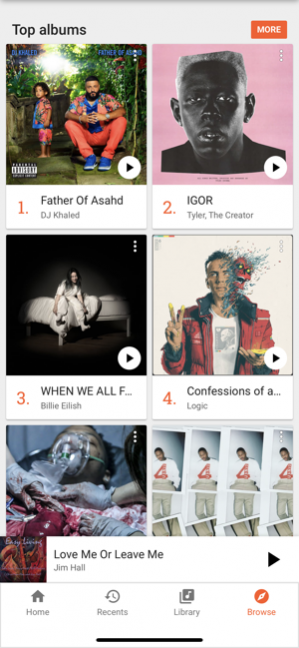Google Play Music 3.62.1017
Continue to app
Free Version
Publisher Description
Google Play Music gives you millions of songs and thousands of playlists for any situation. Powered by Google, we serve up music based on where you are and why you’re listening, getting smarter and more assistive as we get to know your tastes. Subscribe to create playlists, listen offline, and get ad-free YouTube Music with YouTube Music Premium (where available). Free Features: *Radio based on songs, artists, and albums, plus thousands of playlists hand-crafted by music experts (free n the U.S. and Canada; requires subscription elsewhere) *Recommendations based on taste, activity, mood, location, and more *Storage and streaming for up to 50,000 songs from your personal collection, at no cost Subscription Features: *Ad-free, uninterrupted listening *On-demand access to over 40 million songs *Offline listening *YouTube Music Premium membership at no additional cost (where available) *The family plan, where up to six family members get Google Play Music for one low price (where available) Continued use of GPS running in the background can dramatically decrease battery life.
Sep 10, 2020 Version 3.62.1017 YouTube Music is replacing Google Play Music! Don’t worry, this change won’t happen overnight. But you can transfer your library to YouTube Music now. Download the YouTube Music app to switch over today.
About Google Play Music
Google Play Music is a free app for iOS published in the Audio File Players list of apps, part of Audio & Multimedia.
The company that develops Google Play Music is Google LLC. The latest version released by its developer is 3.62.1017.
To install Google Play Music on your iOS device, just click the green Continue To App button above to start the installation process. The app is listed on our website since 2020-09-10 and was downloaded 18 times. We have already checked if the download link is safe, however for your own protection we recommend that you scan the downloaded app with your antivirus. Your antivirus may detect the Google Play Music as malware if the download link is broken.
How to install Google Play Music on your iOS device:
- Click on the Continue To App button on our website. This will redirect you to the App Store.
- Once the Google Play Music is shown in the iTunes listing of your iOS device, you can start its download and installation. Tap on the GET button to the right of the app to start downloading it.
- If you are not logged-in the iOS appstore app, you'll be prompted for your your Apple ID and/or password.
- After Google Play Music is downloaded, you'll see an INSTALL button to the right. Tap on it to start the actual installation of the iOS app.
- Once installation is finished you can tap on the OPEN button to start it. Its icon will also be added to your device home screen.